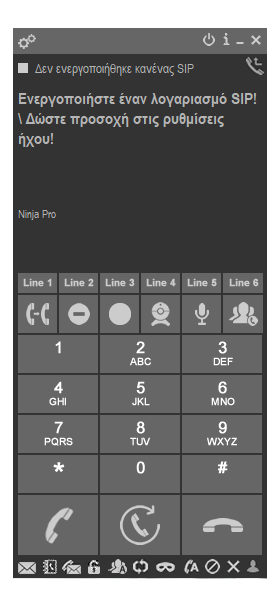Technical data
Features
System Requirements
A Windows desktop or Windows server OS: Windows 7/8, Windows 10, Windows Server 2008 R2 with SP1, 2012 R2, 2016 R2) IPv4/IPv6 Windows firewall
This document assumes that the Windows OS is already deployed and administrators of PortSIP PBX are allocated the administrator permission to Windows.
Hardware and Software Dependencies
OS Supported by PortSIP PBX includes:
Linux Server:
CentOS 7 or higher, 64bit; gcc/g++ 6.4 or higher
Ubuntu 16.04.4 or higher, 64bit; gcc/g++ 6.4 or higher
Debian 9.0 or higher, 64bit; gcc/g++ 6.4 or higher
Windows Desktop:
Windows 7, 8 and 10, 64-bit
Windows Server:
Windows 2008 R2 SP1, 2012 R2, 2016 R2, 64-bit
Important: The OS must be up to date.
Cloud and Virtualization Environment Supported
To build high-availability communication solution to help clients reduce cost and improve communication performance, PortSIP PBX commits support on cloud services and have confirmed availability on following cloud and virtualization environment:
- VMware ESX 5.X and above.
- Linux HyperV
- Microsoft HyperV 2008 R2 and above
- Amazon AWS
- UCloud
- Alibaba Cloud
- Linode
- Digital Ocean
- Godaddy VPS and Cloud
- Tencent Cloud
System performance depends on following key factors:
- Maximum simultaneous calls needed for PBX
- Maximum online users needed for PBX
- Recordings for calls
- Record audio only or both of audio, video
- Maximum online users for audio/video conferences on PBX
- Maximum IVR (Virtual Receptionist) on PBX
- Maximum Call Queues on PBX
- Maximum Ring Groups on PBX
Depending on the key features listed above, PortSIP PBX is able to run on PCs and servers with various CPSs ranging from Intel i3 CPU to Inter Xeon
Other Requirements
- Latest Firefox, Google Chrome or Internet Explorer
- Microsoft .NET Framework version 4.5 or higher
- Knowledge of Linux and Linux Internet administration
- Knowledge of Windows and Windows Internet administration
- A constant internet connection to service.portsip.com on port 6881.
- A constant internet connection to stun.portsip.com and stun1.portsip.com on port 3478.
- A constant internet connection to stun4.l.google.com on port 3478.